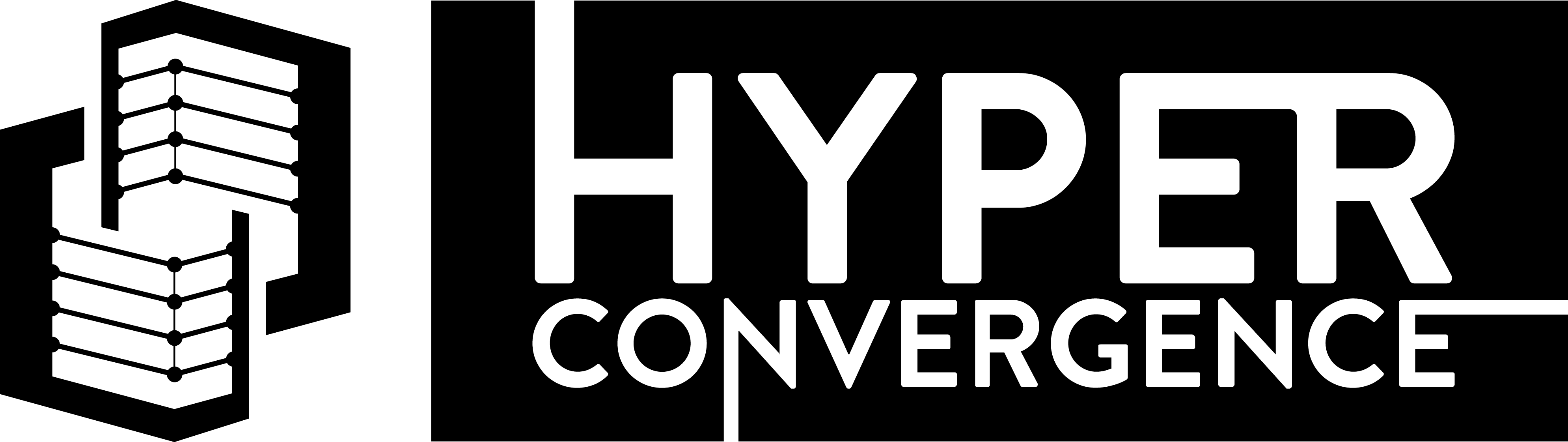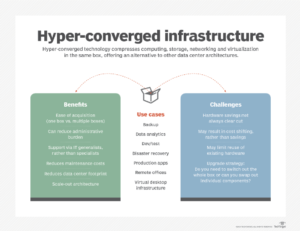The Benefits of Hyperconvergence (HCI) for Remote Office / Branch Office Computing Environments
Some of the links in this post are affiliate links. This means that if you click on the link and/or purchase an item, I will receive a small commission at no extra cost to you. Thank you for helping me earn a little coffee money and afford to create more great content.
Across the technology industry, IT professionals and tech enthusiasts are praising hyperconvergence (HCI) for its many benefits. HCI offers simplicity, boosted performance, and cost savings compared to traditional data center architectures. And with the advent of 5G, edge computing, IoT, and advanced applications, traditional infrastructure is quickly becoming outdated and struggling to keep pace.
At the same time, organizations are increasingly opting to open remote offices and data center points of presence to serve new markets or attract local talent. In a remote office/branch office (ROBO) deployment, storage infrastructure is deployed and maintained some distance from the main office or headquarters. However, while ROBO designs can undoubtedly support business growth, they present additional challenges for IT. Luckily, HCI can overcome many challenges in managing ROBO environments.
Improved Application Performance
Application performance at remote office/branch office sites can often be less than optimal. For example, when traffic for high-demand applications is high, common network issues like latency and jitter occur. Applications also often run less efficiently when maintenance updates coming from the main server are delayed. Lastly, intermittent network outages may jeopardize the availability and reliability of business-critical and customer-facing applications.
Hyperconvergence helps overcome the shortfalls of ROBO deployments. Companies can customize the application stack they provide by deploying applications in Virtual Machines (VMs) or containers and optimizing them for specific sites. By combining storage, computing, and networking into a single system, HCI allows for more efficient and convenient consumption of resources, reducing application downtime and boosting performance. In simple terms, HCI offers faster application performance for end-users and lower network latency with reduced WAN traffic.
Supporting Increased Data Generation
Organizations today generate a truly colossal amount of data, and this is only expected to skyrocket further as we progress into the future. But as we continue to create more data, especially raw, unstructured data from Internet of Things (IoT) devices, transmitting this data to centralized architectures will quickly become unmanageable and inefficient.
According to leading research firm Gartner, approximately 10% of enterprise-generated data was created and processed outside a traditional centralized data center or cloud in 2018. And critically, Gartner expects this figure to rise to 75% by 2025[1]. Put simply, HCI can help overcome the challenge of managing colossal amounts of data in remote locations and empower companies to generate data outside traditional environments without worry.
Hyperconvergence is also well suited to keep pace with ROBO environments that need to conduct real-time (or near real-time) analysis of massive data sets. In these scenarios, moving large-scale data sets to a central data center for processing and analysis is inefficient, time-consuming, and in many cases, costly. HCI can overcome this by ingesting and analyzing data for actionable insights quickly and at scale.
More Reliable and Less Risky Data Protection
Often, Remote Office/Branch Office environments are short on IT infrastructure space, but they require just as much data protection as the central data center does. Luckily, HCI offers built-in data protection in the form of data resiliency, snapshot, replication, and backup features.
For example, a snapshot preserves the view of a file or volume system from a specific point in time. And replication tools copy data to an external storage system in the cloud, on-premise, or at a remote site. Backup features allow data to be copied to a secondary storage environment where they can be accessed as needed. And for data resiliency, while HCI vendors don’t typically employ RAID in the traditional sense, they use similar technologies based on replication and erasure codes. For example, allowing data blocks to be replaced across two or three clustered nodes[2].
Ease of Management
Remote offices often don’t have skilled and experienced IT workers to help manage VMs or the broader IT environment. This can lead to many problems creating a fully-functional ROBO IT environment that allows employees and applications to thrive. But with HCI, organizations can run and scale these operations with limited or even no IT staff onsite. Hyperconverged infrastructure allows companies to quickly stand-up infrastructure in new sites and easily manage it from a single remote location. As a result, local users benefit from high-performance computing for critical resource-intensive applications.
VMware vSAN for ROBO Deployments
Key players in the HCI space, including VMware, Dell, HPE, Cisco, Nutanix, and Lenovo all offer solutions appropriate for ROBO deployments. VMWare’s vSAN Remote Office / Branch Office solution is a great choice, due to both its flexible hardware deployment model, and its licensing model designed cost efficiency.
vSAN is a software-defined storage system integrated with VMware vSphere. vSAN gives customers flexibility on the choice of hardware with Dell, HPE, Supermicro and others have vSAN ready nodes. vSAN can be implemented with as few as two hosts at each data center or office location. A witness host, or a VM running ESXi, is a third node required for the vSAN cluster, and is typically deployed at the main data center.
VMware vSphere remote office / branch office editions also help lower the licensing costs for ROBO deployments. Instead of host-based licensing, VMware’s ROBO licensing editions are licensed per virtual machine. VMware offers three licensing versions: Standard, Advanced, and Enterprise. A brief overview of each is as follows:
- VMware vSphere Remote Office Branch Office Standard: Includes 25 VMs, which may be spread between sites and hosts, and offers business continuity and backup features. Other features include vMotion, High Availability, Fault Tolerance, vShield Endpoint, vSphere Replication, and Hot Add. MSRP – $3,733 per 25 VM pack.
- VMware vSphere Remote Office Branch Office Advanced: Includes the Standard features, but adds the ability to standardize host configurations. Other features include Auto Deploy and Distributed Switch. MSPR – $5,608 per 25 pack.
- VMware vSphere Remote Office Branch Office Enterprise: Includes the Standard and Advanced features but adds the ability to encrypt data for better security, plus DRS in maintenance mode. MSRP – $7,919 per 25 pack.
Note: To leverage VMware’s ROBO licensing on all editions, a max of 25 virtual machines can be licensed per site. More data on licensing options can be found here.
Final Thoughts
Opening new offices away from the company headquarters is something successful businesses have been doing for a long time. As distributed workforces become more common and the world continues to move towards edge computing, this trend will only continue. However, traditional converged infrastructure is quickly becoming sub-optimal for the high compute demands and colossal data generation inherent to modern organizations. HCI has risen as a solution to this problem, offering greater efficiency, performance, and flexibility to Remote Office/Branch Office environments. VMware’s vSAN solution is a great option to consider for ROBO deployments.
[1] https://www.gartner.com/smarterwithgartner/what-edge-computing-means-for-infrastructure-and-operations-leaders
[2] https://www.keepitsafe.com/blog/post/cloud-backup-for-hyperconverged-infrastructure-when-snapshots-are-not-enough/